PLEASE READ BELOW INFORMATION CAREFULLY BEFORE BEGINNING YOUR eCOURSE
Introduction:
Congratulations! You’ve successfully signed up for a RiderCourse with Total Rider, an important first step to becoming a safe, legal rider.
Your RiderCourse includes MSF’s (Motorcycle Safety Foundation) online component called the Basic eCourse. The eCourse is an interactive program that provide students an introduction to the basics of motorcycling. You’ll need to complete the eCourse at home, before class, and have a printed copy of the eCourse certificate ready to hand in to your instructor.
There are two distinct. class-specific eCourses:
• Basic BRC students will take the “ePackage 1” eCourse (approx. 5 hours to complete)
• Intermediate BRC2 students will take the “ePackage 2” eCourse (approx. 4 hours to complete)
Completion of your specific eCourse is required as part of both BRC and BRC2 curriculums. Below you will find your personal link and instructions to complete the eCourse. Good Luck!
Getting Started:
1. Begin by clicking this link to register for your MSF Basic eCourse.
IMPORTANT: Do not share this link as it is a one-time use for you! If you have any issues with the eCourse itself, first call MSF Customer Service: (949) 727-3227 before contacting Total Rider, as we are not responsible for the operation of MSF’s eCourse nor its content.
2. Enter your student information in the required fields, then click the “Enroll Student” button.
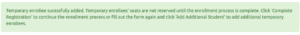
3. A green message will appear indicating you have successfully enrolled, and also provides you the opportunity to enroll another person… Do NOT enroll anyone else!. Just click on the “Complete Registration” button and continue to next steps.
4. On the next page you will be asked to accept one or two liability and waiver agreements. Click on the checkboxes, or just scroll to the end of the agreements. If you want to receive additional information from MSF fill in the form at the bottom. Finally, enter and re-enter your email address (whew!). Once again, click on the “Complete Registration” button.
5. You will then see a confirmation page with your unique password and eCourse link (finally!). These will also be included in the confirmation email you receive from MSF. We recommend you save this email to be able to easily refer back to the link and your password.
6. Upon completion of the eCourse, PRINT your completion certificate. It is valid for 30 days, and you must bring your printed certificate to your first class!
Per Texas Department of License and Registration and MSF regulations, you will NOT be allowed to take the riding portion of your course without providing a valid, printed eCourse Completion Certificate to your instructor. Mobile phone pictures of completion certificates are not accepted.
Important Notes:
- eCourse must be completed within 30 days of your class start date with Total Rider. If you have completed your eCourse more than 30 days before class start date, you’ll have to re-take the eCourse (re-takes are free) by logging in on the MSF website with your password and selecting “Start new attempt”. Your eCourse certificate is valid for 30 days.
- The eCourse is also available in Spanish text and audio (see links below). El eCourse también está disponible en texto y audio en español (vea los enlaces a continuación).
- The MSF eCourse certificate is NOT accepted as a license waiver by the Texas DMV, or as a license to ride a motorcycle, or as a learner’s permit.
Links to PDF supporting documents for the eCourse (all PDFs open in separate tab):